Documentation & Firmware
User manuals, firmware downloads, and release notes can be found on our Support Site. You will need a User Account to access this site. For help with documentation or accessing the Support Site, please feel free to contact TC Technical Support.
Contacting TC Support
TC Communications offers comprehensive technical support from its corporate headquarters in Irvine, California. Our support team is available to help with any questions or issues with your products Monday through Friday (excluding major holidays) from 8:30 AM to 5:00 PM (PST).
Call: (949) 852-1972 or Email: TechnicalSupport@tccomm.com
To expedite your experience, it is helpful to have the following three items on hand:
1. Product serial number
This 7-digit number typically is located on the side or back of the unit or directly on the interface card itself.
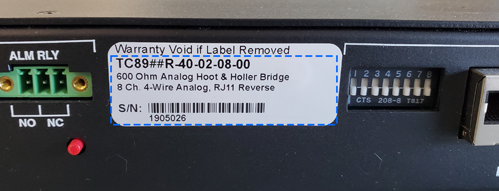

The serial number helps us identify information like manufacture date, software and design versions, original ship dates, etc.
2. Connection diagram
Knowing what type of network your devices are connected to and which devices are connected to the TC product can help our support team understand how the device is being used and quickly identify issues.
3. Network information
For JumboSwitch® products, this means additional information about the network like priority settings, packet delay, packet delay variation, packet loss, etc.
Navigating the Support Site
Our dedicated Support Site requires a User Account. (Watch the following video to learn more about our Support Site.)
How to Create Your Account
- Visit https://tccomm.us.
- Provide your email address, first and last name, and password.
- Click the "Register" button to create your account.
Adding Products to Your Account
-
After logging in, click the blue "Add Product" button.
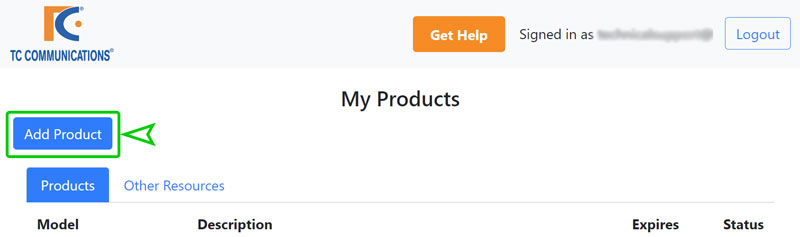
-
Provide your Sales Order Number and the Product Serial Number. Both items can be found on the order card received with your purchase.

If you no longer have this card, email TechnicalSupport@tccomm.com and include the seven-digit serial number for the product you are looking for, which can be found on each product’s label.
Accessing Manuals
Manuals for each product are available in PDF format on our Support Site. Once logged in to your account:
- Click on a product model number listed under “My Products,” which will take you to a specific product page.
- Below the "Documentation" tab, click the User Manual link(s) found under “User Guides.”
- Your product manual will be downloaded.
If you need help, contact TC Communications Support by phone or send an email to TechnicalSupport@tccomm.com
Other Resources
Toggling to the "Other Resources" tab on the homepage, you can find:
- MIB files to download for JumboSwitch SNMP integration with network management systems.
- Training videos for JumboSwitch and other TC Communications products.
Additional information

Training and Education
TC Communications offers training sessions tailored to meet our customers' level of expertise and specific JumboSwitch® application. Sessions run from one to three days. Contact us for more details.

Frequently Asked Questions
Check this page for common questions on TC Communications and JumboSwitch®, our industrial Gigabit Ethernet modular switch products.

Warranty & Return Policy
All TC Communications products are covered by a five year warranty. Product returns must be pre-approved by our Customer Service Department and accompanied by a Return Material Authorization (RMA) number.
