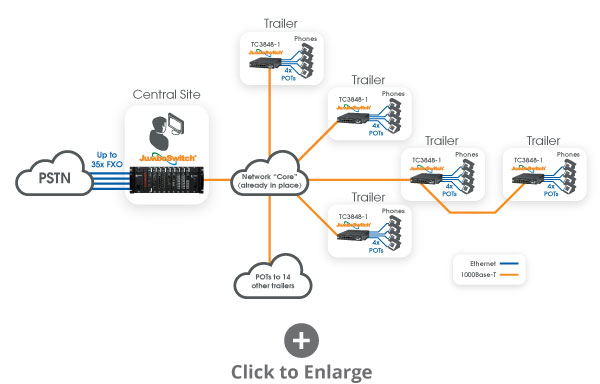Situation
A military tactical Battle Group needed to extend its Defense Switched Network* (DSN) phone service between a Central Command Center (CCC) and 17 adjacent communications sites located in trailers in the field. The proposed system had three main requirements:
- Rugged, Industrial Grade hardware system to counter the effects of potential harsh environments and potential damage from moving network equipment over rough terrain.
- Self-contained VoIP network with Internal PBX (rather than external SIP Server) for maximum security
- Meet stringent Director of Information Management (DOIM) design and accreditation requirements for an analog-to-analog (POTS) solution
Solution
The Battle Group looked at a couple different VoIP solutions before deciding on the JumboSwitch from TC Communications. In particular, the Battle Group liked that the JumboSwitch was scalable for network expansion, provided a self-contained phone system and was available in an industrial hardened version.
With the JumboSwitch, the local telephone system (including the trailers) was highly mobile. With minimum notice, it could be picked up and transported to another base and easily connected to the existing “core” network at the new location.
Security was also an important issue. Because the JumboSwitch’s virtual PBX function did not require a central hub or SIP server, it provided secure and reliable telephone service on the Battle Group’s existing LAN. Moreover, it provided all popular call processing features and enabled all connections between any FXS-FXS and FXS FXO network channel.
Specifically, the Battle Group installed seven Model TC3848-1/-2 4-port Virtual PBX interface cards in a 4U chassis at the CCC and single cards in a 1S chassis in the field trailers. This topology allowed up to 35 FXO connections to the DSN over the existing network LAN via 10/100Base-T links.